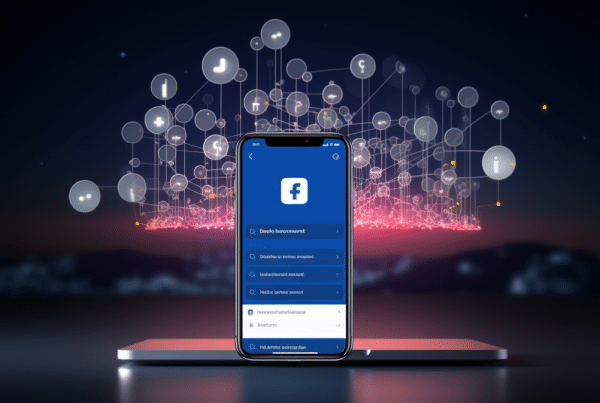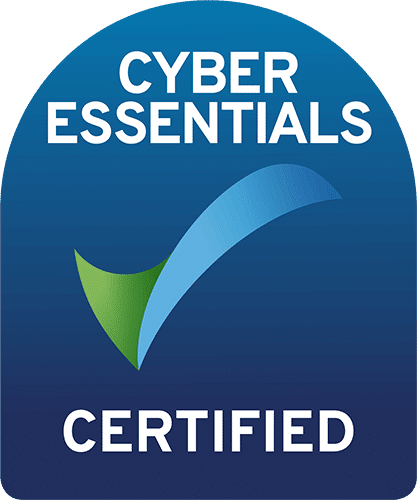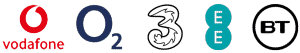Apple’s Health app lets users and third-party apps collect and track health-related data. Since iOS 8, an important feature Medical ID has been available on all devices. Most people are aware of the emergency call mode on their devices. It allows anybody to dial emergency services without the need to unlock your device. Medical ID on iPhone and Apple Watch is an add-on to this feature.
What is the Health App?
Health consolidates your health-related data from multiple sources. Diet and food intake from Myfitnesspal, running information from Nike, heart rate information from an Apple Watch and more. All of this information in one place to monitor and track your records and progress. Having all of your information in one place is beneficial for health awareness in general. However, the Health app could lend a hand and save a life.
What is Medical ID?
Within the Health app is a section for your medical ID. A profile page for who you are and to show any important health information. You can list allergies, blood type, medical conditions and emergency contacts. You can access medical ID from the same page as the emergency call feature.
If somebody other than yourself attempts to unlock your device, it presents the passcode entry page. Beneath this is an emergency button and a Medical ID button. Paramedics know to find this information should you be in an unresponsive state. This small page on your device could stop a doctor from giving you a medication you are allergic to.
Once your medical ID and provided emergency contact is entered, you are able to activate an emergency SOS.
Emergency SOS?
On an iPhone, press the power button 5 times in quick succession. You will get the option for emergency SOS. All activity will cease on the device. Your phone will focus all attention on making a call to emergency services, using any network it can connect to.
Additionally, the device will send your location data from your phone to emergency services and to your emergency contacts. Your emergency contacts will also receive a message. As a result, they are aware you have called emergency services, at what time and your location.
Your Location updates every 10 minutes which you can disable from the status bar. If you fail to disable your location sharing, an alert every 4 hours tells you that your location is still shared.
This is a very important and powerful little feature that you can use on both your iPhone or Apple Watch. In order to achieve this on the Apple Watch, you hold the power button the side until the shutdown menu appears. The same emergency SOS feature is there. Health awareness is essential to a healthy lifestyle. With this subtle but powerful feature available for free on iPhone, it could save your life.