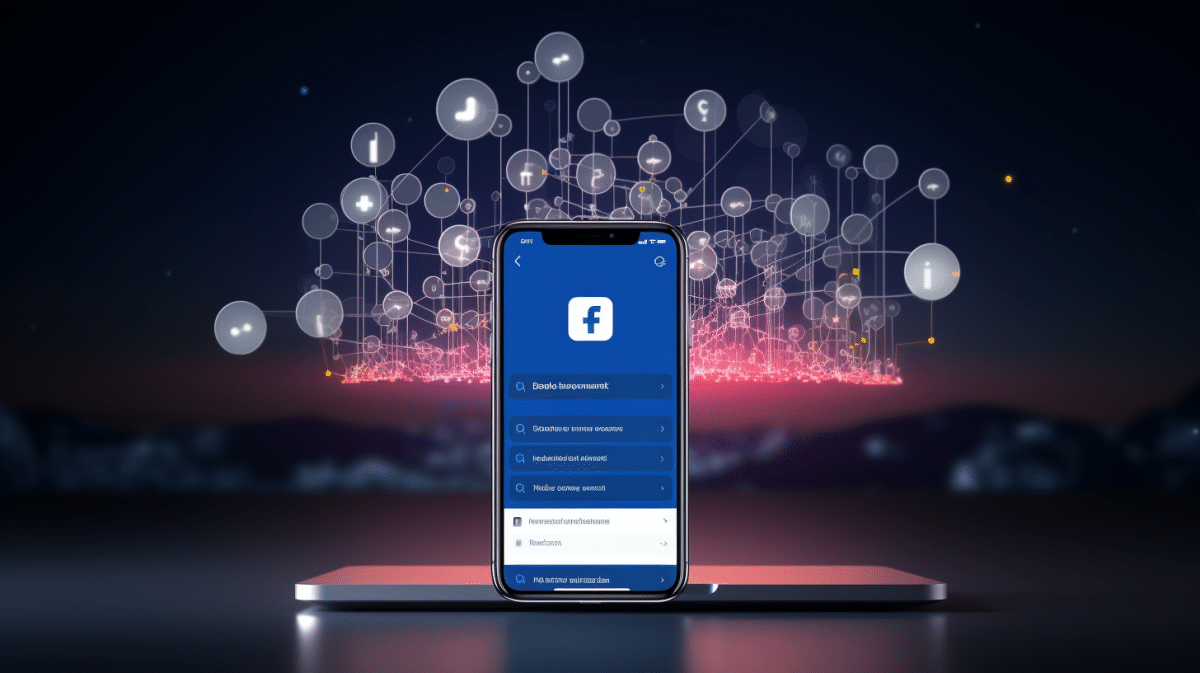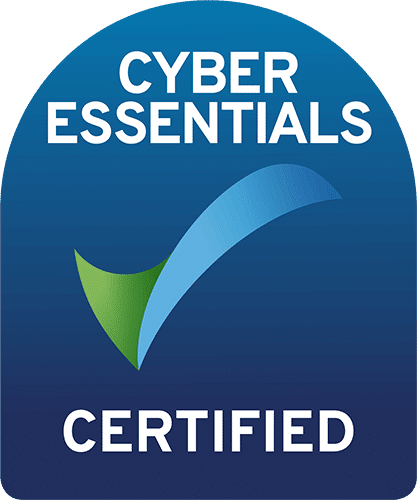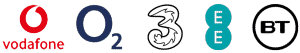In the digital age, where our lives are seamlessly intertwined with the virtual world, the importance of securing our online accounts cannot be overstated. Cyberattacks, identity theft, and unauthorised access to personal information have become prevalent concerns. To address these challenges, tech giants like Facebook have implemented advanced security measures, and one of the most robust among them is two-factor authentication (2FA). This security mechanism provides an additional layer of protection beyond just a password, making it significantly harder for malicious actors to gain unauthorised access to your account.
Understanding Two-Factor Authentication (2FA):
Two-factor authentication (2FA) is a security process that requires users to provide two different forms of identification before being granted access to an online account. It aims to add an extra layer of security beyond the traditional username-password combination. By doing so, even if an attacker manages to obtain a user’s password, they still cannot access the account without the second factor of authentication. The two factors usually fall into these three categories: something you know (password), something you have (a physical device), and something you are (biometric data).
The Two Factors in Facebook’s 2FA:
- Something You Know (Password): This is the familiar first factor—the password. It’s the primary line of defense for any account. However, relying solely on passwords has proven to be inadequate due to various factors such as weak passwords, password reuse, and successful phishing attacks.
- Something You Have (Mobile Device): The second factor involves something the user physically possesses. In Facebook’s case, this is often a mobile device like a smartphone or tablet. The user must have access to this device to complete the authentication process.
How 2FA Works on Facebook:
Setting up two-factor authentication on Facebook is a relatively straightforward process designed to enhance the security of your account. Here’s how it works:
- Enabling 2FA:
- Log in to your Facebook account and go to the settings.
- Navigate to the “Security and Login” section.
- Under the “Two-Factor Authentication” tab, click on “Use two-factor authentication.”
- Choose the authentication method you prefer: text message (SMS), authentication app, or security key.
- Authentication Methods:
- Text Message (SMS): If you choose this method, Facebook will send a unique verification code to your registered mobile number whenever you or someone else attempts to log in to your account. You’ll need to enter this code in addition to your password.
- Authentication App: Facebook supports authentication apps like Google Authenticator and Authy. These apps generate time-sensitive codes that you’ll need to enter alongside your password during the login process.
- Security Key: This method involves using a physical security key device, often a USB key, that you’ll need to plug into your device during login.
- Login Process with 2FA:
- After enabling 2FA, when you or anyone else tries to log in to your Facebook account, you’ll need to provide the second factor of authentication along with your password.
- If you’re using SMS or an authentication app, you’ll receive a one-time code on your mobile device. This code is usually time-limited and changes frequently.
- Enter the code on the login page to complete the authentication process.
Advantages of Facebook’s 2FA:
- Enhanced Security: Two-factor authentication significantly improves the security of your Facebook account by requiring a second factor beyond just your password.
- Protection against Unauthorised Access: Even if someone manages to steal or guess your password, they won’t be able to access your account without the second factor (e.g., your mobile device).
- Mitigation of Phishing Attacks: Since the second factor is often time-sensitive or device-specific, it becomes much harder for attackers to impersonate you and gain access to your account through phishing attempts.
- Backup Codes: Facebook usually provides backup codes that you can use in case you lose your mobile device or have trouble accessing the authentication app.
In an era marked by increasing cybersecurity threats, adopting additional security measures beyond the traditional username-password combination has become essential. Two-factor authentication (2FA) offers a potent solution to the vulnerability of single-factor authentication, significantly reducing the risk of unauthorised access to your Facebook account. By adding an extra layer of protection through something you possess (like your mobile device), 2FA reinforces the security of your online presence. As online platforms continue to evolve, embracing security features like 2FA underscores the importance of safeguarding your digital identity in an increasingly interconnected world.
For more information visit https://www.facebook.com/help/148233965247823