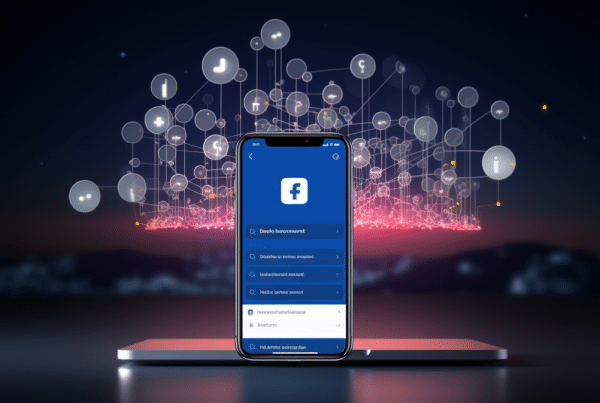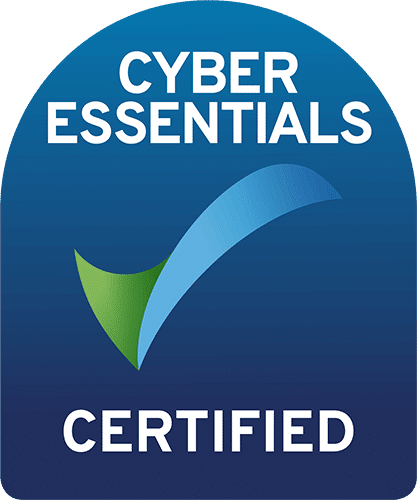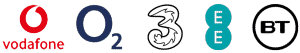Recent UK news reports have warned consumers against “turning off Wi-Fi at night” to save electricity, along with claims that doing so could affect your broadband ISP’s speed and stability. But this is not entirely accurate.
These reports all get Wi-Fi mixed up with your ISP’s broadband connection. Wi-Fi only affects your local home network (WLAN) and has no effect on your broadband line.
It’s easy to turn off Wi-Fi in most routers, without having to disable or disrupt your broadband connection. Considering the Wi-Fi chip consumes so little power, it doesn’t really make sense to do this.
It’s true that turning off Wi-Fi can cause some predictable localised connectivity problems in your house. Devices like with video doorbells, alarms, batteries/solar systems, and other devices that must share their data with other stuff on your network. However, these devices can handle Wi-Fi outages and that won’t slow down or make the internet more unstable.
Switching off your router at night (these gobble up about 6 – 20 Watts) might cause problems on some lines, though. With a full-fibre connection, there’s no need to worry about it, but switching off the router often on a copper broadband line (i.e. ADSL, FTTC / VDSL2 or G.fast) will cause Dynamic Line Management (DLM) to assume your connection is unstable and slow you down.
Also, many network operators automatically push firmware updates to their broadband routers in homes early in the morning. If you turn off the router during this period, you might miss important security updates.
It’s likely that consumers have become confused. They’ve been conditioned over the years to think that wireless (Wi-Fi) signals from their routers are the same as broadband connections. But they are two totally different physical networks and technologies that can be interconnected. It’s no wonder so many people wrongly blame their ISP for Wi-Fi / local network problems, often even when it’s a third-party router, and say “broadband problems” are the culprits.
Basically, you can turn off Wi-Fi without harming your broadband line. The power savings from this is tiny. You’re probably better off not doing it if you have any essential smart devices.